Instruction
Id8tr is a revolutionary system that helps you to think creatively about words and concepts that you are interested in. Enter an initial search word and follow the suggestions to find words that are related in all sorts of interesting ways. Besides showing connections between words in oblique ways in the central screen, we also show you more closely related words in the various helpful side bars.
Please remember that the words on the central screen may not at first appear to be very closely related to your search term. If you are looking for those, simply look at the “Related Words” panel underneath. The words in the central mindmap are selected because they share certain properties with the main word. Try to think of ways to use these often overlooked similarities to work the related words into your project.
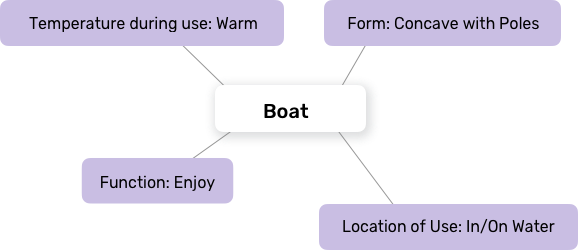
Save Terms
The 'Save Terms Here' box will save any terms that you drag into it in order to keep a record of your best ideas. You can also click on the "save" icon that appears when you hover over the word. If you are a registered user you can download the saved terms as a text file to your computer.
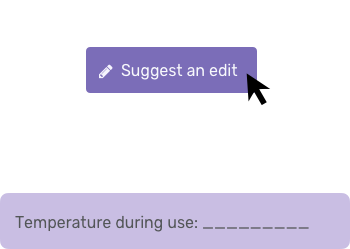

Central Mindmap
In the Central Mindmap, if you want to see more related words that share specific properties, just click on the light violet property tile and more results will be shown. You can drill down as deep as you want to see even more concepts that share this property.

Suggest an Edit
If you are not happy with one of the words that are connected to one of the properties of your main word, then you can click on "suggest an edit." You can then give the word a thumbs down (or up if you really like it) and this will be registered in our machine learning system and will be used to improve answers in the future.
Related Words
The Related Words panel shows you words that are used in similar ways in millions of documents. These words are not synonyms but rather what we call siminyms: they are “similar” words. They can help you to identify other words or concepts that might be able to expand your thinking about the initial word that you entered.
Related Interests
The Related Interests panel shows you words that have been gleaned from analysis of millions of social network profiles where we know that people have an interest in the initial search term. In other words, if people like the term that you entered, then they are also likely to be interested in these related interests. You can use this for marketing purposes, or many other purposes in order to expand the field of interest that you are thinking about to related fields.
Phrases
The Phrases panel does not just identify common idioms and phrases using your word, but also words that sound like your search term. You can make puns and tag lines using creative deployment of these words. You can also slice off the front or end part of the word to find phrases that involve words that sound like that part of your word. The part of your word that is highlighted in purple will be searched for, and the blue letters in the results are approximate locations of the sounds that you searched for.
Ontology
The Ontology panel shows words that are in hierarchical relationships to the main search term. Some of these words will be kinds of the main word, some will be what the main word is made of, and various other relations will be shown as appropriate. This can help you to think more broadly about your word and find other words that you can use for further analysis.
Give Feedback
This is a prototype of our system, so please write to us and tell us what you think. What did you like about it? What can be improved? We would love to hear what you say and are constantly working to improve the system’s capabilities and performance. Please contact us at: info@id8tr.com
Please be sure to fill our SURVEY